I was talking to my friend Eric yesterday and he pointed out a bug introduced in Roll Up 10. After installing rollup 10, if you open an existing JavaScript webresource or create a new JavaScript webresource using crm text editor, chances are that you will receive the following error message.
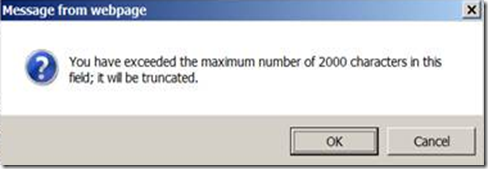
If you click on “OK”, it will truncate your JavaScript. The good news that you can still create new webresource or update existing resources using some external text editor and upload that file into your JavaScript webresource.

Thanks.
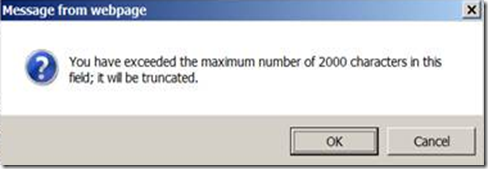

Hi,
ReplyDeleteWhy don't you use external tool like http://webresourcemanager.codeplex.com to update your script?
Thanks Mr CRM Tools King. I am already using this tool. I am a big fan of your work.....
ReplyDeleteIf I m making a a small change, generally I do that using CRM JavaScript text editor.
Workaround...click Cancel, then click OK again and it saves
ReplyDelete