I was getting the following error message.

I had a look in the event viewer. It was showing a warning message as shown in the screen shot.
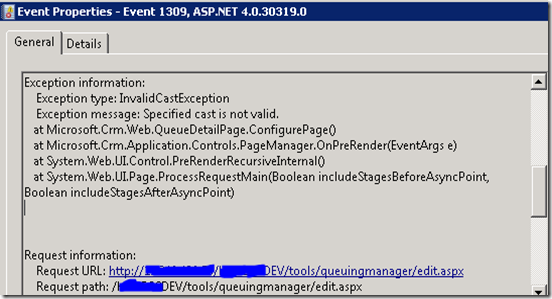
I could not figure out the problem. I tried to repair the CRM. This happened after I setup the email router.
So start looking what I did. I found out that I was using “User Specified” access credential for incoming profile. By default, it is not allowed if you are not using SSL (HTTPS). But there is workaround as explained on TECHNET. The article mentioned that I have to manually add registry key DisableSecureDecryptionKey with value 1. That’s what I did and that was a problem. I created a key instead of creating a DWORD value. To make this work, it should be a “DWORD” not a “Key”.

The DisableSecureDecryptionKey entry should look like following screen.

I made the change and it worked like a charm….

No comments:
Post a Comment