Scribe Adapters can create the queue message automatically, but, what if we need to create the queue message from the portal or a custom program? This blog will show you how to create a MSMQ message using C#.
The code below will create a message with the label "PortalCustomer" and put it in the ScribeIn queue.
using System;
using System.Messaging;
namespace MSMQ
{
class Program
{
static void Main(string[] args)
{
Console.WriteLine("Initiating MSMQ object");
// queue address
string queueAddress = @"FormatName:Direct=OS:machinename\private$\scribein";
Console.WriteLine("Queue Path: {0}", queueAddress);
//Create an instance of MSMQ Manager
MSMQManager msmq = new MSMQManager(queueAddress);
msmq.SendMessageToQueue();
Console.WriteLine("Message sent successfully");
Console.ReadLine();
}
}
// Class that initiate the message queue and send the message
class MSMQManager
{
private string queueAddress;
public MSMQManager(string queueAddress)
{
this.queueAddress = queueAddress;
}
//Creating and sending the message
public void SendMessageToQueue()
{
MessageQueue msMq = new MessageQueue(queueAddress);
try
{
//create an instance of customer class
Customer req = new Customer()
{
FirstName="John",
LastName="Smith",
ReceivedDate=DateTime.Now
};
Console.WriteLine("Creating customer request: {0}", req.ToString());
//create the message
Message m = new Message()
{
Body = req,
Label = "PortalCustomer",
Recoverable = true,
};
Console.WriteLine("Initialising message: {0}", m.Label);
Console.WriteLine("Sending...");
msMq.Send(m);
}
catch (MessageQueueException e)
{
Console.Write(e.Message);
}
catch (Exception e)
{
Console.Write("Error Message: {0}. Trace: {1}", e.Message, e.StackTrace);
}
finally
{
msMq.Close();
}
}
}
}
using System;
namespace MSMQ
{
[Serializable]
public class Customer
{
public string FirstName { get; set; }
public string LastName { get; set; }
public DateTime ReceivedDate { get; set; }
public override string ToString()
{
return string.Format("Link: {0} - Response: {1} - ReceivedDate: {2}", FirstName, LastName , ReceivedDate.ToString());
}
}
}
Run the code and look in the ScribeIn queue or in the Dead Message queue (if you don’t have any integration using label “PortalCustomer”).
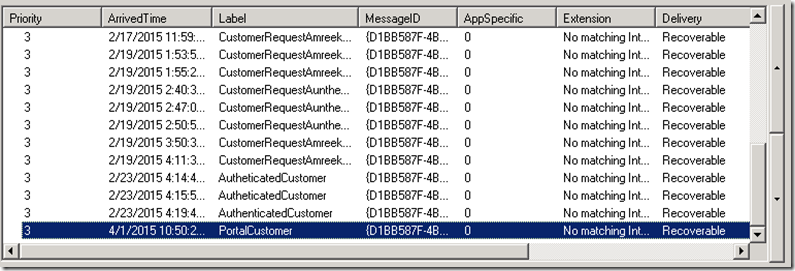
Make sure that MSMQ are installed on the machine where the code is hosted, and can communicate with Scribe server on port 1801.

No comments:
Post a Comment