So here is the story. We are using CRM Web API for integration between the on-premise system and CRM online. We are calling the CRM Web API from JavaScript running on the on-premise server using OAuth authentication. We used a process very similar to what is described in the following article: https://msdn.microsoft.com/en-us/library/mt595797.aspx.
Generally, we don’t need to manually install SSL certificates of public sites on our personal machines, as most browsers and operating systems have already installed the root CA certificate of well known certificate authorities like Symantec, Digicert, Microsoft, etc.
For security reasons, in an enterprise environment most of the root CA certificates/trusted public authorities are removed from the integration servers.
To make the successful calls to CRM Web APIs, you have to install the following certificates onto your integration severs.
- Certificate to communicate with https://login.microsoft.com
- Dynamics CRM 365 Certificate
Old Certificate
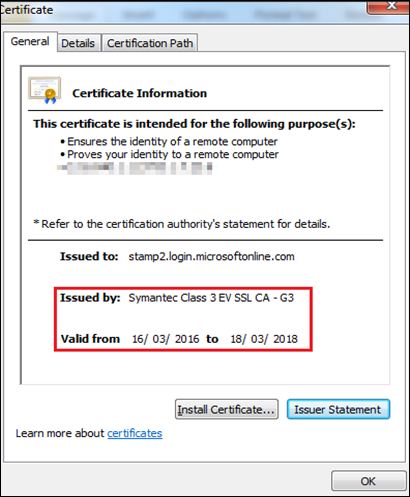
New Certificate
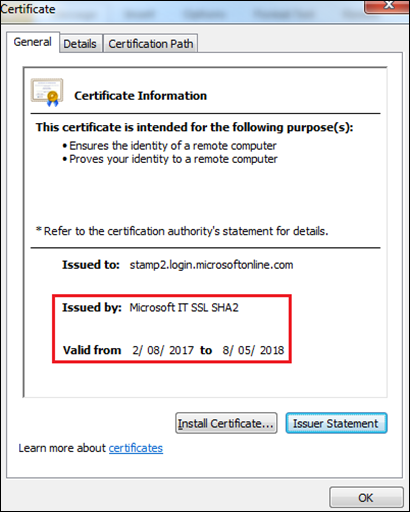
If you look at the certificates, the original certificate was issued by Symantec and was expiring on March 18th 2018, while the new certificate is issued by Microsoft itself. I hope this won’t happen again. So if your calls to CRM Web APIs stop working, check your certificates.

Thanks for the wonderful article. How did you get the certificate for both Certificate to communicate with https://login.microsoft.com
ReplyDeleteDynamics CRM 365 Certificate ?