It has been a long time since my last blog. I am thinking of doing a few more blogs about Logic Apps this year. The best thing about Logic Apps are the number of connectors available out of the box to connect to different applications. With the enterprise integration account, Logic Apps can implement enterprise patterns and scenarios similar to BizTalk server.
This is the first blog of the series. In this blog, I will integrate D365 online with SQL server on premise using Logic Apps.
Solution components

Steps
This is very simple integration scenario. This Logic App will poll Dynamics 365 for new contact records and insert a row in the on premise SQL Server table named
Customer.
-
Create a new Logic App. Check my old
blog for screenshots of steps to get to the Logic App designer.
Select a
Dynamics 365 connector and select
Dynamics 365 - When a new record is created.

Enter the username and password to connect to your D365 organisation.
Select the
Organization Name,
Entity Name,
Interval and
Frequency as shown below. The fields
Interval and
Frequency are very important. It will define how often the Logic App will poll D365 for new records.
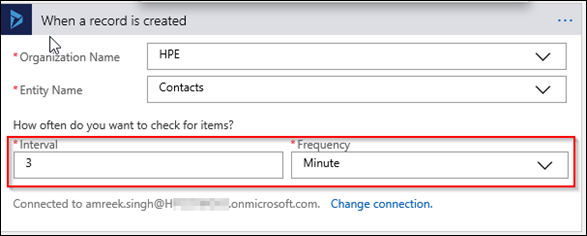
Add a
New step and choose
Add an action.
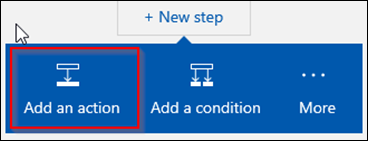
Choose
SQL Server >>
SQL Server - Insert row.

Enter the connection information as shown in the screen shot below. Make sure
On Premise data gateway is checked and select the gateway created in step 1 of the blog.

If the connection is successful, select the name of the table and map the column names with the CRM field names.

The output of this action can be used to perform further action. For this blog, I am not doing anything with the output. Save the Logic App and test it by creating a record in CRM.
I ran some tests and here is the
Run history of the app. After the initial run, the average time to process a record is sub 3 seconds, which is quite good considering my machine is Australia and Logic App is hosted in the US West region.




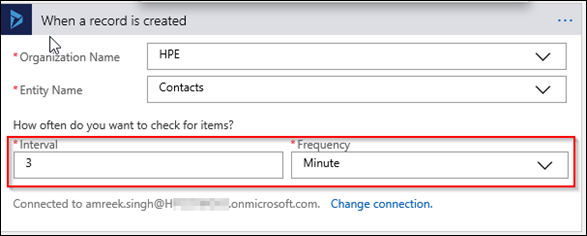
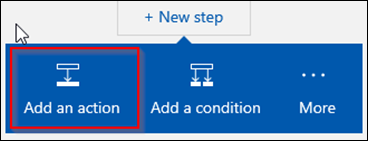




Good stuff! Kanhasoft is the leading web and mobile application development company. Our expertized technologies are PHP, Java, Python, Laravel, CodeIgniter, Yii, iOS, Android, .Net and Django. We offer IT solutions to offshore Clients from USA, UK, Canada, Japan, Norway, Germany, Australia, South Africa and 45 more. We help businesses to boost sales through CRM software development, Amazon seller API development, ERP Development and more.
ReplyDeleteAdd a post about how Microsoft CRM can be integrated and small company can use it to expand their customer relations.
ReplyDeleteHi,
ReplyDeleteI need the same implementation but from SQL Server to Dynamics CRM
I have a table where there are some fields, so based on the Employee ID which is present in both CRM and SQL server, it should update the corresponding Dynamics Employee record
How is that possible?
A befuddling web diary I visit this blog, it's incredibly grand. Strangely, in this present blog's substance made motivation behind fact and sensible. The substance of information is instructive
ReplyDeleteThanks For Sharing
Types Of Obesity
Expensive Workout Equipment
Blood Pressure and Weight
Successful Journey Through Recovery
homemade laxatives
Deal With Stress
How Much Do You Really Owe Your Ex?
Can Mangosteen Cure Diabetes
Very Helpful and informative blog! Keep sharing such blogsSoftware Development Company in India
ReplyDeleteVery Useful Information
ReplyDeleteYaaron Studios is one of the rapidly growing editing studios in Hyderabad. We are the best Video Editing services in Hyderabad. We provides best graphic works like logo reveals, corporate presentation Etc. And also we gives the best Outdoor/Indoor shoots and Ad Making services.
Best video editing services in Hyderabad,ameerpet
Best Graphic Designing services in Hyderabad,ameerpet
Best Ad Making services in Hyderabad,ameerpet
thanks for sharing, DxMinds Technologies is the best Django developer in India we have a team of skilled and experienced developers and programmers, who have gained immense experience in offering Django development services.
ReplyDeletehire dedicated django developers in India
hire dedicated MEAN STACK developers in India
hire python developers in India
hire dedicated machine learnng developers in India
hire dedicated data scientists in india
Thanks for ones marvelous posting! I seriously enjoyed reading it, you are a great author.I will be sure to bookmark your blog and will often come back someday. I want to encourage one to continue your great posts, have a nice afternoon! omnichannel call center
ReplyDeletetesting toolsonline courses
ReplyDeleteseleniumonline courses
pythononline course
SAP ABAP online course
SAP PP online online course
This content is well-detailed and easy to understand. Thank you for creating good content! Thank you for this useful information, I think it will be useful for me in the future.
ReplyDeleteHire Dedicated MEAN Stack Developers
Infycle Technologies, the No.1 Cloud training center offers attractive AWS Training in Chennai with the remunerative DevOps Course for the candidate. Along with the courses, 100% placement training guidance will also be given for the welfare of your career. For more, reach us by calling 7502633633.
ReplyDelete