So, I decided to compare the JavaScript (Rest, FetchXML and RetriveMultiple calls) execution time in Internet Explore, Chrome and Firefox.
Test UI
We have created a custom fields to run these tests. Here is the screen shot of those fields.
Here is how the results screen looks like.

Test Results
For this test, I set up the frequency to 10 as it may take a bit extra time for the first call. Every call retrieved 10 records. This test is carried out on CRM Online organisation.Internet Explorer 10- response time (in milliseconds)
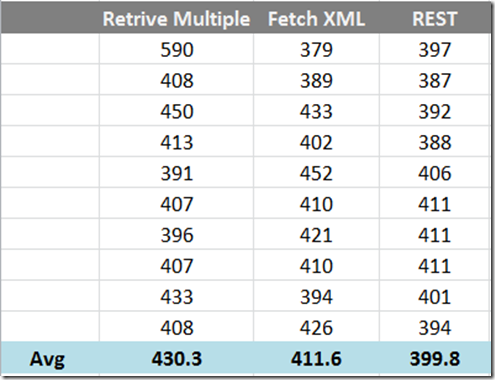
Chrome 25- response time (in milliseconds)

Mozilla Firefox 19- response time (in milliseconds)

Conclusion
All the execution time are less than sub 500 milliseconds with few exceptions. You can’t tell much difference.Still REST calls the quickest in Internet Explorer. Overall Chrome is the quickest. You can tell Chrome loads the CRM UI quicker than its counter parts.
Results can vary based on server/client machine’s configuration and work load.
Thanks HP team for the coding.

But it's just the requests, I would not expect results to be much different.
ReplyDeleteUI speed should be tested instead.
Chrome fills much faster for me. Especially form editor.
Has somebody profiled form loading times in different browsers?
Yes, Chrome is fastest to load the UI. I ll try to run some tests soon.
Delete